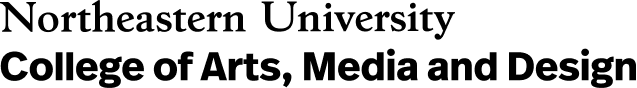Amenities
- Private
- Seats 10
- Microsoft Teams Hub/Logitech conference system (teams compatible, zoom viable) with HDMI hookup
- 1 USB-C Digital AV dongle
- To connect to the conference system, simply add the room (RY-181 Room) as a participant on an NU calendar invite with the location set to your meetings’ link